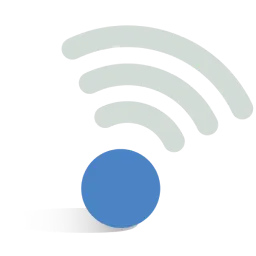from Mimecast
Mimecast: 6 Phishing Recovery Tips You Should Know
NEW YORK, NY / ACCESSWIRE / March 30, 2023 / Mimecast: In today's digital world, the threat of phishing attacks is a growing concern. Unfortunately, many individuals and organizations have fallen victim to cybercrime because it can be hard to spot phishing schemes before it's too late.
Users often ask, "what is a phishing email?"-the answer is long and encompasses an array of attacks wherein the cybercriminal fraudulently sends messages to obtain a user's sensitive information.
Fortunately, there are a few phishing recovery users may be able to take to protect themselves:
Change Passwords
Recovering from a phishing attack requires diligence and forethought.
The most important step is to change passwords as soon as possible, not only for the original compromised account but on all other accounts with the same or similar passwords.
Users should generally use good password policies to ensure that these incidents don't occur again.
This includes:
- Avoiding common phrases and words
- A combination of uppercase and lowercase letters
- Numbers
- Symbols
- Different passwords for all accounts
Run a Virus Scan
One of the most effective measures to recover from a phishing attack is to run a virus scan on all computers and devices connected to the network.
This helps identify any malicious software or malware attackers deployed, allowing administrators to detect and remove threats quickly. IT professionals should consider using dedicated anti-virus tools with modern proactive defense algorithms to check for potential threats.
Users should monitor public-facing networks for suspicious behavior or anomalies which might indicate further security breaches.
Users can significantly reduce the risk of a successful phishing attack deployed by malicious actors by taking these steps to ensure network safety.
Update Security Settings
Firewalls:
One of the best ways to recover from a phishing attack is through firewalls. Firewalls act as a barrier between a computer and the internet. They can help block malicious content and protect sensitive data. Many routers come with built-in firewall protection, but users may want to consider investing in a more comprehensive firewall solution if they've been the victim of a phishing attack.
Two-Factor Authentication (2FA):
2FA is an additional layer of security that can help protect accounts from being hacked. With 2FA, users must provide two pieces of information to log into their accounts. This might be a password, and a code sent to a different approved device. Enabling 2FA on accounts can help deter cybercriminals and make it more difficult for them to access data.
Regular Software Updates:
One of the best ways to prevent phishing attacks is to keep software current. Attackers may exploit vulnerabilities in outdated software to gain access to systems. Regularly installing software updates can help close these vulnerabilities and make it more difficult to access data.
Keep an Eye on Accounts for Suspicious Activity
If a user falls victim to a phishing attack, they should monitor their accounts for suspicious activity and possible identity theft.
This includes monitoring for unusual or unauthorized charges and changes to the user's personal information.
Additionally, watch for signs of identity theft, like new accounts opened or strange emails from companies they interact with.
Final Thoughts
No one deserves to go through a phishing attack.
However, if it does happen, users may be able to limit the damage by changing passwords, running a virus scan, updating security settings, and monitoring accounts for suspicious activity.
Hopefully, with these phishing recovery tips in mind, users can put an end to further damage and ensure that it doesn't happen again.
About Mimecast
Mimecast is the company solving the top cyberattack vector - email. We deliver relentless protection for tens of thousands of customers around the globe; always putting them first, and never giving up on tackling their biggest security challenges.
Contact Information
Keyonda Goosby
Public Relations Specialist
keyonda.goosby@gmail.com
(201) 633-2125
SOURCE: Mimecast
View source version on accesswire.com:
https://www.accesswire.com/746815/Mimecast-6-Phishing-Recovery-Tips-You-Should-Know